| How to transfer files between iPhone and Windows without any wire?
- There are lots of methods out there but this one doesn’t need installing anything and it uses P2P connection. (I’ll explain P2P on other post but for now just consider that there would be no server in the middle so it’s all on your local network;
ShareDrop
- Go to the https://www.sharedrop.io/ from both iPhone and Windows.
- Click on the + (plus sing) on the top right corner.
- Scan the QR code or paste the given URL into your iPhone, If the connection is stable, you’ll see two different icons on both pages.
- Now you can transfer file from both devices just by clicking on the icon.
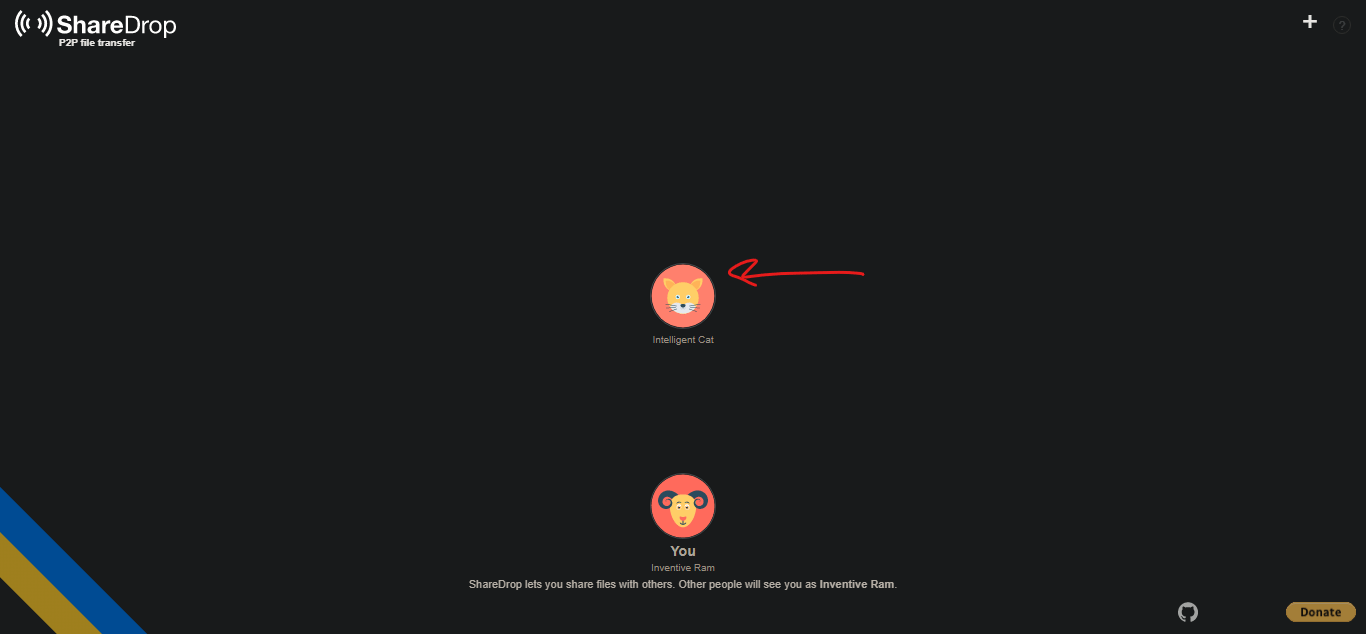
- Source: 3 Ways to Transfer Files Between iPhone and Windows [2022]
- Wrote: November 19, 2022 | Aban 28, 1401
- Updated:
- Posted: November 19, 2022 | Aban 28, 1401